Preparation for the August 11-14 2020 Virtual Workshop
Congratulations! You are one of the 1000 registrations for the Live 2020 NRCS WLFW Low-Tech Riverscape Restoration Workshop. Registration is now full.
This page will help you prepare for the virtual workshop.
Quick Start
If you’re a seasoned pro at webinars and web-meetings, just read this Quick-Start and we will see you in the webinar. If you want more detail, more information is shared in the next section.
Here’s what you need to know:
- You can attend any or all of the five modules, and come and go as needed. We strongly recommend all registrants at least attend Module 1.
- Look for emails from GoTo Webinar from the Association of State Wetland Managers (our workshop facilitators) from their staff member Laura Burchill. These emails will have a link for joining the webinar. This will include “Reminder” emails. Plan to join at least 10 minutes before the start to ensure proper set up, and connection. See below for more information.
- Have a PDF (download at no cost) and/or hard copy (available for purchase) of both the LTPBR Manual and Pocket Guide with you during the webinar. We will be referring to both throughout the workshop.
- For each module, we will post module materials the day before the module. These will include pre-recorded videos (for later reference or if you lose connection), links to more information, PDFs of slides and any workshop exercises.
- Print out exercises and bring your markers. For modules 3 and 4, we will have some exercises you will do in a self-paced way during the webinar. These will mainly be mapping exercises, so you will print out a few PDFs and need some colored markers or pencils. While it is possible to do this digitally, it makes it hard to watch the webinar and do the exercise simultaneously. We recommend doing these the old fashion way, by hand.
- We will have regular breaks, but take a break when ever you need to. Keeping sane during four days of webinars is no easy task. We will try and break things up to keep you engaged and encourage you take a stretch when possible. We will announce break schedules during each module so you can plan accordingly.
More Detail
What to Expect
Virtual Meeting Technology is not perfect. We will do our best to mitigate common problems and avoid typical mistakes, while trying to keep things engaging. With nearly a thousand live participants, we will not be able to have much in the way of individual interaction with participants. We will have lots of interaction and banter between the instruction team and panelists so that you are not listening to the same person for too long.
Expect technology to fail you
Expect for your webinar connection to fail at some point. Do not panic. As with most technology troubleshooting, simply “reboot” and try again.
- First, close down your webinar connection and restart that with the same joining link. That works 95% of the time.
- If that doesn’t work, next, you can reboot your computer and try reconnecting, again using the same participant link from your email.
- If both those efforts fail, you can either a) contact Laura at ASWM for emergency support, or b) try at a later time and catch up what you missed on the Module Materials pages.
For Emergency Support During Webinar contact Laura Burchill by email: laura@aswm.org or phone: 207-892-3399
Do I need to look and sound my best?
You will not be speaking OR sharing your webcam. With this many people, sharing webcams eats up bandwidth unnecessarily. So yes, you can stay in your pajamas. Some of the most common mistakes with web-meetings center around audio (that awful echo… see below )
Will the instructors be looking their best?
Sorry, we will not be sharing our webcams either. As webinars grow in number of participants, the more sharing of live video can bog down the system. We will show you pictures of the instruction team and instructors so you have a face to associate with our voice, but we will not be using webcams, to keep the webinar running smoothly.
How will I engage?
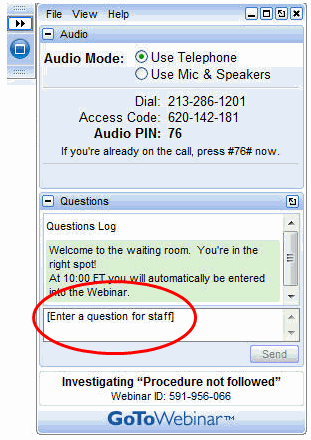 The three main ways you will engage as a participant:
The three main ways you will engage as a participant:
- Respond to interactive polls (instructions will be provide in realtime).
- Ask a question at anytime, which will be queued up for the panel discussions and Q&A.
- Participate in the exercises.
In GoTo webinar, if you expand your GoTo Control Panel, you will see an expandable section to post questions. We encourage you to ask questions at any time they come to you. What you can expect:
- Our moderators will be monitoring questions. Most will be sorted and put into a queue of questions to be discussed during our Panel Discussions.
- Not every question will get answered during workshop. We will attempt to address the most common and relevant questions.
What about videos
We will be largely avoiding showing videos during the broadcasts. This is so that those of you with lower bandwidth are not at a disadvantage. Even those of you with higher bandwidth, the video will appear choppy. We will instead refer you to videos posted on YouTube, you can watch on your own time.
A little introduction to GoTo Webinar as Participant
If you are new to webinars, the video below gives a quick overview, and if you want more detailed instructions, see here.
Workshop Preparation
If you want to show up really prepared to get the most out of each module (not expected… we know you are busy), we recommend you read or skim ahead of time the corresponding chapters in the manual. This will help you get the most out of each module:
- Module 1: Introduction to Low-Tech Process-Based Restoration - read Chapters 1 and 2
- Module 2: Underlying Science & Case Studies for Low-Tech - nothing assigned
- Module 3: Planning Low-Tech Process-Based Restoration - read Chapter 3
- Module 4: Designing Low-Tech Process-Based Restoration -read Chapters 4 and 5
- Module 5: Implementing Low-Tech Process-Based Restoration - read Chapters 4 and 6
An all too common Web Meeting Experience
Much of our above details is to avoid what you see in this video below. We should expect a little of the below, but we will do our best to leave these gaffes for the rest of your web meetings.

 Take me back to Workshop Page
Take me back to Workshop Page